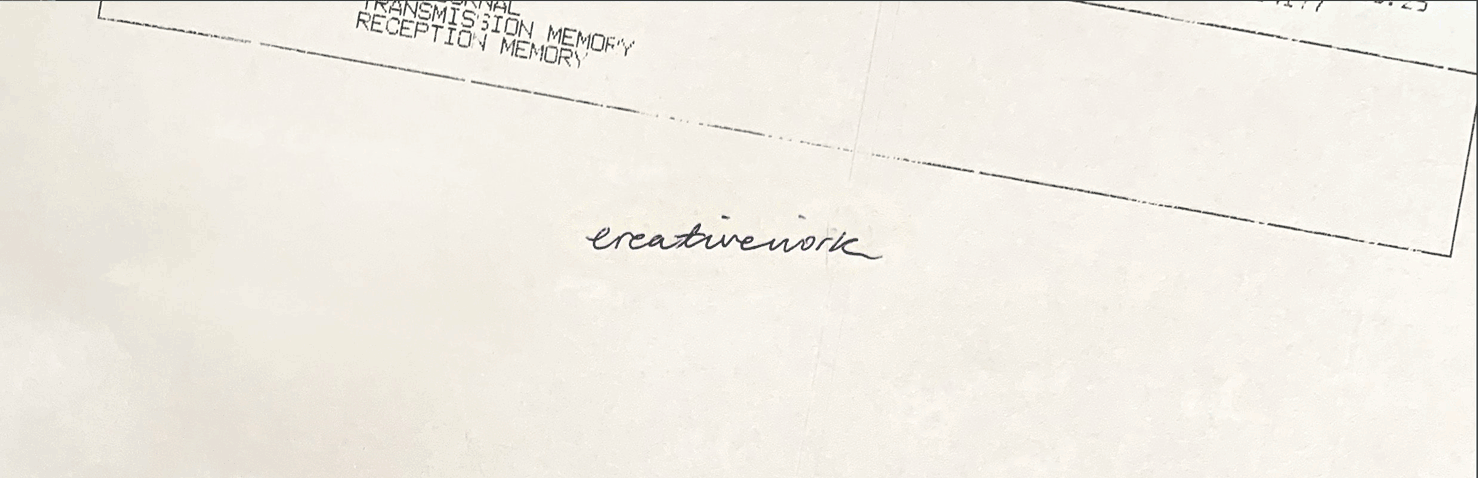escreative: The design journey… thus far
A brand new online presence
The big portfolio re-brand and re-build that was desperately needed has finally happened, with some good, long hours put in it’s now complete(to an acceptable level… let’s be honest designer friends, a personal project is never truly completed am I right?). My old Wordpress site was a bit tired and seeing as I was gaining more projects I thought it was time for zhuzh up✨
What vibe did I want with this re-brand? Some quick UX, a jaunt in Figma, the build phase and a sprinkle of fairy dust — In this post i’ll briefly define some goals, some decisions and address some simple solutions, in my “design journey map”.
The logo — Line worked text, sleek, but not too sleek…
I had been mentally incubating this logo in my head for some time, doodles and scribbles had been casually occurring for weeks already. The logo is an important element, it’s the initial impression, it’s the symbol of the brand and the impression it gives must be considered and appropriate — I love the psychological effects a logo can create.
I began by isolating the es from the full escreative, I typically refine and simplify — geometric pattern and text, handwritten or font face — I resonate with the personal feel and dynamic nature handwritten text gives. Other important aspects I wanted to portray were friendliness and elegance… but not too elegant, just enough to keep the impression that I’m an easy going, a down to earth designer, a “yeah, I can deliver a simple and thoughtful design solution for you” kind of vibe.
The branding & UX — Simple yet flashy, safe but slightly daring
Kicking off a basic process(this is just my own portfolio!) I jumped into the ocean that is portfolio site scene. Award winning portfolios, international designers, local competitors, the good and the bad. Conducting basic heuristic evaluations on the fly against my parameters, I spent a few days making lists, scribbling out basic wire-frames and flows, along with gathering direct insights from the industry experts I follow on Instagram and LinkedIn.
But mostly… what did I like.
The goals/problem statements were simple:
How can the site catch the eye and keep a user for longer?
How can I best represent myself to the user?
How can the site work for both the layman and industry professional?
My targeted user base is anyone, generating business to anyone and promoting my skills and experience to people in the industry.
Almost every resource you read, any professional or article about portfolio sites say the same thing “Keep it simple, let your work speak for itself”. This is the established consensus for a reason, so I would follow suit.
Mid-fidelity wireframes and user-flows on Figma. Also establishing colour themes.
Branding — Dark theme - I wanted to use a dark theme for a few reasons. Firstly, simply because I really like them... but it’s also proven to be less strain on your users eyes, displays better contrast and I think it looks slick. Some H1s, text and main content elements to be in 2/3rds column layouts, right aligned — lines as dividers/design elements to both give space and connect relating containers as leading lines.
Big bold welcome text, almost forces the visitor to read on, friendly creative style of writing. UX research shows that big, grabbing headings are effective for user engagement… so i’ve gone BIG.
Twinkling shapes design element - A purely aesthetic design feature, addresses my goal of catching the eye without over loading the page or making the design heavy. Make it subtitle enough that it’s not distracting for the user and adds value rather than just existing.
The build — Following the concept
I recently built a site using the Squarespace CMS, most developers will immediately turn their noses up, “it’s not developer friendly”, they do restrict access to backend files and the inbuilt framework requires a bit of workaround… but 5+ years of building sites on the Adobe development platform, Business Catalyst, I’ve become somewhat of a pro, hacky, “get the job done” kind of developer. This was a piece of cake. Squarespace’s out of the box components and wysiwyg builder are really nice, easy and fast to use — the flexibility in terms of style and layout editing within each element component is really impressive. The inbuild SEO, analytics and marketing integrations, also all very impressive.
Still more projects and changes to be made on the site. More UX approach and UI process to detail to the project pages.
The goals/problem statements:
How can the site catch the eye and keep a user for longer?
The combined eye catching power of giant right aligned, teal-green text and the magical twinkling stars effect were my base level solutions. A bit of A/B testing indicated this design was in fact eye-catching and while the organic traffic hasn’t been overwhelming the bounce rate isn’t bad, so i’d say this was a success.
How can I best represent myself to the user?
People who know me might say “dark theme? Well you are a night owl” or “Twinkling stars? Yeah, you’re obsessed with astronomy… didn’t you want to be an astronaut?”. I’ve made things as bright and bold as I can on top of the mellowing and calming tinted-black(not full #000!). This site is very me, figuratively speaking. This solution is hard to quantify, but I feel I can check it off on an objective level.
How can the site work for both the layman and industry professional?
For the average user the flow is simple and intuitive, you won’t get lost! The projects are colourful and the navigation, while alternative with the icons is basic. The content delivery is appropriate. The industry professional might notice the work behind the scenes, for any developer minded visitor they might note all the extra CSS, the JS and sneaky design work used to bend this Squarespace site into it’s very own thing — Showing how flexible, adaptable and creative I am as a designer… hopefully🤞