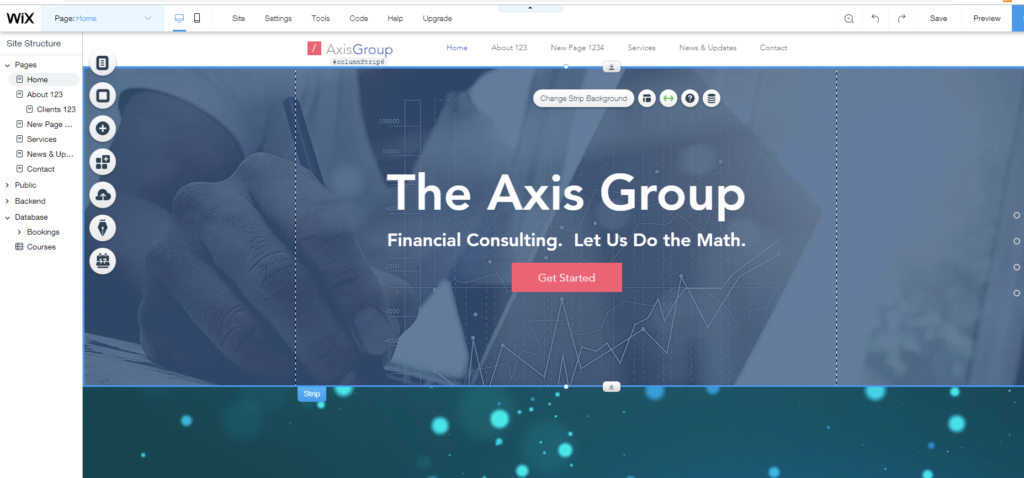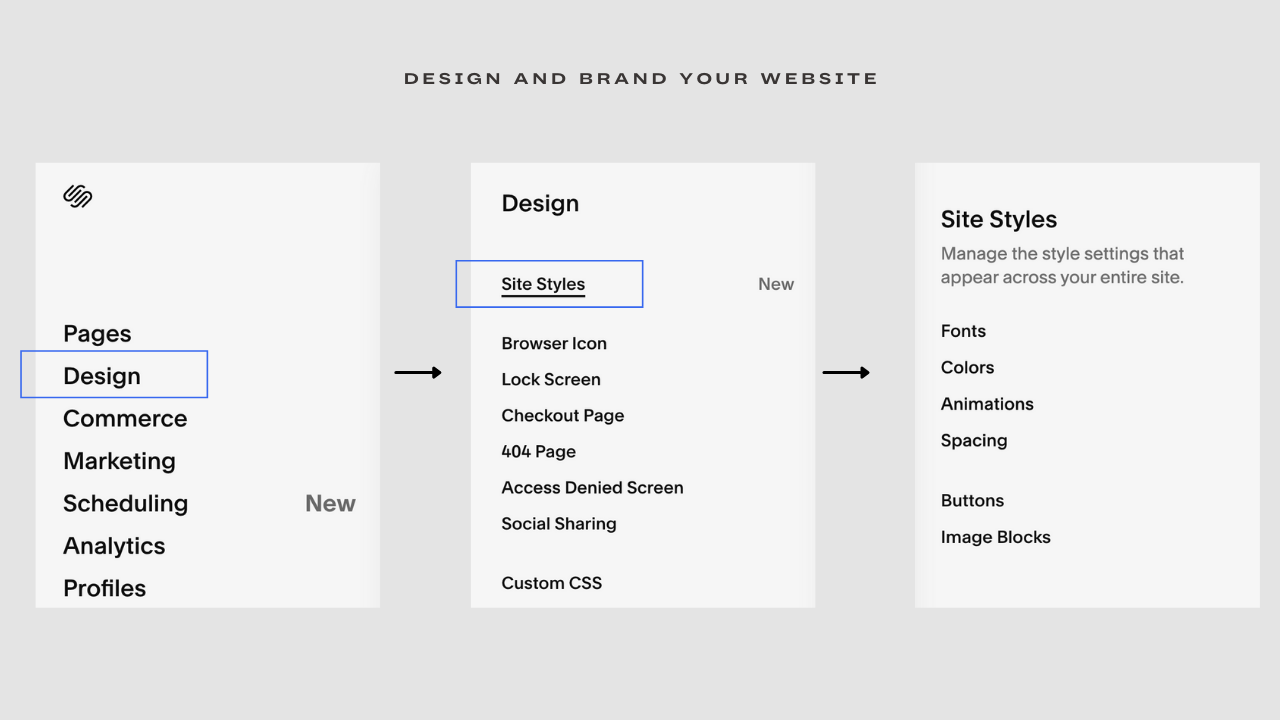“I Need A Website!” A very simple step-by-step guide
This is a common issue for emerging startups and small businesses, you need a website… but have no idea where to begin? Starting up your own website can seem like a daunting task, it can seem a bit overwhelming at times, all the technical jargon, the seemingly endless options — Do not worry, I’m here to shed some light on the topic and the decisions involved.
To begin you must ask yourself “What do I want to achieve with this website?” You know you need a website… but what people can forget is that a website is a tool, it’s a functional thing to help you work towards and achieve your goals — If you’re starting a service-based business, the website should accurately communicate what you offer and why people should hire you. If you’re starting a product-based business, your goal is to get people to add those items to their shopping cart and check out. If you’re starting a blog to promote your expertise or to help direct people who need websites… your goal could be as simple as finding a few like minds who enjoy reading your posts.
Whatever your particular goal is, the next few steps should help you achieve it. Keep in mind this is just a short, basic guide, the ways and methods to create a website are virtually inexhaustible — As a seasoned web designer, these are my recommendations.
Step 1 — Create and buy a domain name
First things first, start brain storming for a catchy and appropriate domain name(a domain name is your websites URL). There are many online services that you can register and purchase a domain name from, such as Domain.com, Google Domains, Bluehost, even Mailchimp offers domain registration services. It’s important to shop around, as initial and on going prices vary a lot.
*(If you’d like to streamline and simplify this process even more absorb Step 1, into Step 2... Read on!)
Step 2 — Create your website. Pick a CMS platform
Yes, a CMS(Content Management System) the easiest and most efficient way to create and manage a website. Your direction here might be dictated by the level of your technical ability with building and understanding a websites capability, by price point or the features offered. Almost all CMS platforms will offer a domain name as part of their signing up process, some will offer them for free… at first. Here’s a very short list of options.
You’ll have better options for building a more sophisticated and technical website, it’s “developer friendly” as they say, it’s a very popular and established platform, but much less novice friendly than other options… it’s a very solid option, but seeing as you’re here reading this blog post lets look at a few other options.
The cheapest option, WIX is a very simple CMS with less bells and whistles than the rest — with an impressive price point and easy setup it must be considered… but if you want a beautiful website that can elevate your business above the rest WIX won’t be the answer.
Squarespace is a powerful website builder with excellent features and some of the best template designs in the game. It's a strong all-rounder that delivers on ecommerce features for your business, also offering the best inbuilt auto SEO system and impressive analytics. The interface is simple to use and well laid out — It’s my go to and the CMS I typically recommend to my clients.
I know this reads a bit like a Squarespace promotion, but it’s not! It’s just really good! If you’re a novice it’s the best choice, the builder is very intuitive, without design skills you can easily add your company branding to the template and replace the placeholder content with your own.
Setting up billing is a breeze, then before you know it, a simple click on the publish button and presto! You’re a website owner, able to market and sell your products or services online.
Step 3 — Management and Marketing
There’s obviously a few more important points to cover — your job is not done yet. A website is something that requires management and constant tuning. It’s important to keep content up to date, if you want to engage in social media and digital marketing it’s a good idea to maintain a blog and create email campaigns to retain any subscribers you’ve gained. For more on how to market your business online read my article on Digital Marketing, 4 easy essentials.
You could just create your website and gain the online presence your business needs, easy… but your new website has the potential to generate more business and reach more eyes, it’s a growth tool that can help your business not only succeed but thrive. So take care of it and take your ability to market it beyond this simple blog post.